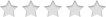Your shopping cart is empty!
Welcome visitor you can Login or Create an account
Categories
- Accessories
- ACER
- AIWA
- AKAI
- AWA
- BAUHN
- BLAUPUNKT
- CHANGHONG
- CHIQ
- DEVANTI
- DGTEC
- DICK SMITH
- EKO
- ELECTROVIEW
- FFALCON
- GVA
- HISENSE
- HITACHI
- JAEGER
- JVC
- KOGAN
- KONKA
- LAD
- LG
- LINDEN
- LINSAR
- LINSTAR
- MEDION
- MI
- MONARCH
- NEC
- NEONIQ
- NU-TEC
- OKANO
- PALSONIC
- PANASONIC
- PENDO
- PHILIPS
- PIONEER
- PLATINUM
- POLAROID
- PRIMA
- RANKARENA
- SAMSUNG
- SANYO
- SCHAUB LORENZ
- SEIKI
- SHARP
- SONIQ
- SONY
- SPACE
- SUNVIEW
- SVISION
- TCL
- TEAC
- TELEFUNKEN
- TEVION
- THOMSON
- THORN
- TONGTEL
- TOSHIBA
- VIANO
- ViewSonic CDE7500
- VISION
- VIVID
- VIVO
- VOXSON
- OTHER
All $xx.88 is special price. Will changed back normal price anytime without notice.
Can I help you? Call now +61403294076
![]() When found the part on google and linked to my website. https:// is missing the "s". so.
When found the part on google and linked to my website. https:// is missing the "s". so. ![]()
![]() button doesn't work. You can add an "s" to http:// and update. Or you can copy the title and paste it into my site search box. Or you can find parts in the categories on the left. Or brands box find it. Everything works fine after the
button doesn't work. You can add an "s" to http:// and update. Or you can copy the title and paste it into my site search box. Or you can find parts in the categories on the left. Or brands box find it. Everything works fine after the ![]()
![]() button. If still got issue and contact me +61403294076
button. If still got issue and contact me +61403294076

SONY KDL46EX520 MAIN BOARD 1-883-753-93 1-883-753-92 A1803705B
Brand: SONY KDL46EX520
Product Code: 1-883-753-93 1-883-753-92 A1803705B
Product Code: 1-883-753-93 1-883-753-92 A1803705B
Availability:
1
Price:
$59.95
- Manufacturer: SONY
- Model: KDL46EX520
- Version Number:
- Type: MAIN BOARD
- Part Number: A1803705B
- PCB Number: 1-883-753-93 1-883-753-92
- PCB REV:
- PBA NUMBER:
- PBA REV:
- Compatible Model:
- SCREEN PANEL NIMBER: LYT460HN02
- Condition: used
- Condition Description: This part pulled from SONY KDL46EX520 working TV with broken screen. The board in good used condition and 100% working.
- Additional Notes: Please note, This does not guarantee a suitable compatible alternative will be shown, If you don’t understand how to ensure compatibility, Please ask us for help. support@mxmee.com.au
- Warranty: 7 Days
- Stock Code: 1058
- Comments: Always order by part numbers when feasible, As the identical TV models can use different parts. If you have any questions regarding compatibility please contact support. support@mxmee.com.au
-
Notice: Please note these parts should only be installed by experienced technician. We cannot be held responsible forany unforeseen damage, Injury or any additional costs incurred.NOTE: FIRMWARE UPDATES REQUIREDWhen replace Sony main board or T-con board. If got timer and power LED blinking. The firmware isn’t compatible. Go towww.sony.com.au download “System Software Update “. Turn TV off and plug in the USB Storage Device and turn on theTV. Waiting about 20min until to end. During “System Software Update”, The timer and power LED still blinking and don’tturn off the power or unplug the USB Storage Device .
Write a review
Your Name:Your Review: Note: HTML is not translated!
Rating: Bad Good
Enter the code in the box below: